With the PlayStation 4 and Xbox One release came two new controllers: The DualShock 4 and the Xbox One Wireless controller. Gamers, especially PC gamers, praised both controllers. The DualShock 4 overhauled the traditional PlayStation controller, while the Xbox One controller was a slight but necessary improvement of the Xbox 360 controller’s design.
On the surface, the DualShock 4 and Xbox One controller are relatively similar. Both controllers have directional pads, two thumbsticks, two triggers, and four face buttons. They are also Bluetooth controllers.
For PC gamers, choosing between these two controllers might be a difficult decision. Both have their pros and cons, and getting your hands on one is difficult due to the coronavirus pandemic. On top of supply shortages, pricing may factor into your decision.
The directional pad



One major difference between the two controllers is the directional pad. On the DualShock 4, the D-pad is one button divided into four separate directions. It is also larger than the previous PlayStation controller D-pad. The DualShock 4’s D-pad design ensures that no matter what directional button you press, it will register the correct button input.
On the Xbox One controller, the D-pad is just one button that lacks the DualShock 4’s separate directions. The Xbox One’s directional pad is a huge improvement over the Xbox 360 controller, but it is not perfect. The redesigned D-pad makes loud clicking noises whenever pressed and can lead to incorrect inputs since the pad is one giant button. If you were to press the bottom button slightly to the left, the Xbox One controller might recognize this as a diagonal button input rather than a down input. This unreliability creates inaccurate movements that can prevent the controller from being compatible with games that use 2D movement.
The thumbsticks

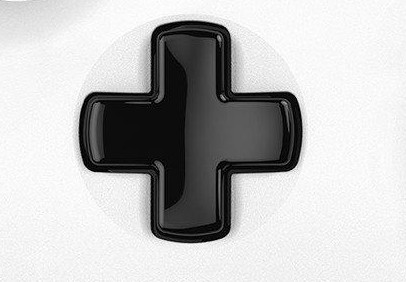

The most important components of a controller are its thumbstick. Both controllers have great pairs of thumbsticks, but they are placed in different positions. The DualShock 4 has its thumbsticks placed right next to each other, while the Xbox One controller’s are placed asymmetrically. Some players find the DualShock 4’s thumbstick placement preferable to the Xbox One controllers because the thumbsticks are much closer together.
Another difference between the controllers’ thumbsticks is their design. The Xbox One controller has more efficient thumbsticks than the DualShock 4 due to the texture. This small but effective feature makes it difficult for your thumbs to slip off the controller. The DualShock 4 features a similar design, but it is less effective. Your finger can constantly slide off one of the thumbsticks and hit the controller’s touchpad resulting in an unwanted button input. The thumbsticks themselves can be more responsive and precise than the Xbox One’s thumbsticks. But the rubber coating of the DualShock 4’s thumbsticks is very cheap and may come apart after a few months of use.
See Xbox Controller on AmazonThe triggers



During the Xbox 360 and PS3 days, gamers constantly criticized the PS3 controller for its poor triggers. These triggers were uncomfortable to press down on and were outclassed by the Xbox 360 controllers triggers. With the release of the DualShock 4 and Xbox One controller, the triggers for both controllers have been improved considerably.
The DualShock 4 had a lot to prove with its trigger design, and it did not disappoint. The triggers now have a thinner edge and are faster to press, leading to quicker reaction times when playing shooters. They’re also comfortable to press, meaning your fingers won’t hurt from using them.
The triggers of the Xbox One controller are just as comfortable, thanks to their redesign. They are now bigger and more comfortable to use. The triggers also have a slope design on their side, meaning you don’t have to touch the top of the trigger to press down on it. Pressing down on the side of the trigger is much faster than pressing the top down. Unlike the DualShock 4, these triggers feature haptic feedback, which creates a more immersive gaming experience.
Various features

The most noticeable visual difference between the controllers is the Xbox One controller lacks a touchpad. Sony’s DualShock 4 touchpad is a large, touch-enabled button reminiscent of a laptop trackpad. In some cases, the touchpad acts as several button inputs. If a DualShock 4 is used on a PC, the touchpad can be used as a mouse replacement.
See DualShock 4 on AmazonAnother difference between the two controllers is the DualShock 4’s motion controls. Inside the DualShock 4 are a gyroscope and accelerometer. These components allow the user to aim using the controller. This feature works in games like Rogue Company and Fortnite.



If you want to connect a headset to either controller, you can use the headphone jack on both controllers. To use the wireless Bluetooth connection of a DualShock 4 controller, you will need a Sony Bluetooth adapter. The Xbox One also requires a Bluetooth adapter, but it works with any Bluetooth adapter.

One of the most significant differences between the two controllers is their battery life. The Xbox One controller lasts up to 40 hours when powered by AA batteries. The Xbox Play and Charge Kit makes the controller rechargeable, but the battery life decreases to 30 hours. The Play and Charge Kit’s battery life can also decrease over time. The DualShock 4 controller has a rechargeable battery that lasts between four and eight hours, which is significantly less than the Xbox One controller.
The winner

The Xbox One controller and DualShock 4 are both great controllers, but in the end, the Xbox One controller is better for PC gaming. The DualShock 4 isn’t bad, but the fact that it has such a short battery life and its thumbstick covers fall apart so easily make it inferior to the Xbox One controller. The Xbox One controller has a 40-hour battery life, superior triggers, and better thumbstick placement and texture, making it the perfect fit for PC gaming.
See Dot Esports DealsncG1vNJzZmicn6mytLzOq6usZpOkunC0wKubsJmimnyvsdasZqmrZGLDtHnXm6axZZ%2Bjsm6vzqerq6ecobKzedahoJygXZ7Abq7Eraueql2bvLN5z5xkoJmdnruo