Wall mounted PC cases have a ton of benefits over their standard grounded peers. Being mounted higher keeps them away from dust, pet hair, and small debris that typically finds its way into your gaming rig. Their open, spacious design improves airflow. And with color coding and proper installation, no grounded case can show off RGB lighting as well as a wall mounted rig can.
Benefits aside, it’s important to keep in mind that all of these pros a wall mounted PC case comes with aren’t void of some downsides. Namely, properly building a PC and installing it to the side of a wall takes some additional forethought to ensure all hardware will be compatible. And even if that is no issue, installing the case into the side of a wall can be extremely frustrating, especially for those with limited experience in drilling and measuring—it’s far more hands-on to mount a case onto a wall than to leave sitting on the ground!
If these issues don’t deter you, the following cases are the most popular wall mounted PC cases heading in 2022.
A note on case sizes.
Before getting started, please note: cases that are listed to support ATX motherboards support the largest standard motherboards on the market or smaller, and are best used for workstations that are built for video editing, 3D modeling environments, and asset heavy activities where powerful CPU’s and access to plenty of RAM is a must-have. Additionally, ATX-compatible cases can be perfect for those planning on using larger GPUs such as the RTX 3090, which is designed with three, four-pin connectors, and need extra space to accompany their hardware. But not all cases are built to support an ATX motherboard; always double-check size compatibility before buying.
For all of the wall mounted cases, which don’t always have the best structure to combat GPU tilt, it can be wise to invest in a vertical GPU setup, where possible. Though, this isn’t an absolute requirement, and won’t be something worth taking a look at if you aren’t using the biggest and most expensive GPUs available today.
Thermaltake Core P3 White Edition
Thermaltake is a fairly well-known producer of PC cases, and their wall mounted lineup features some of the cleanest looking, convenient design available today.
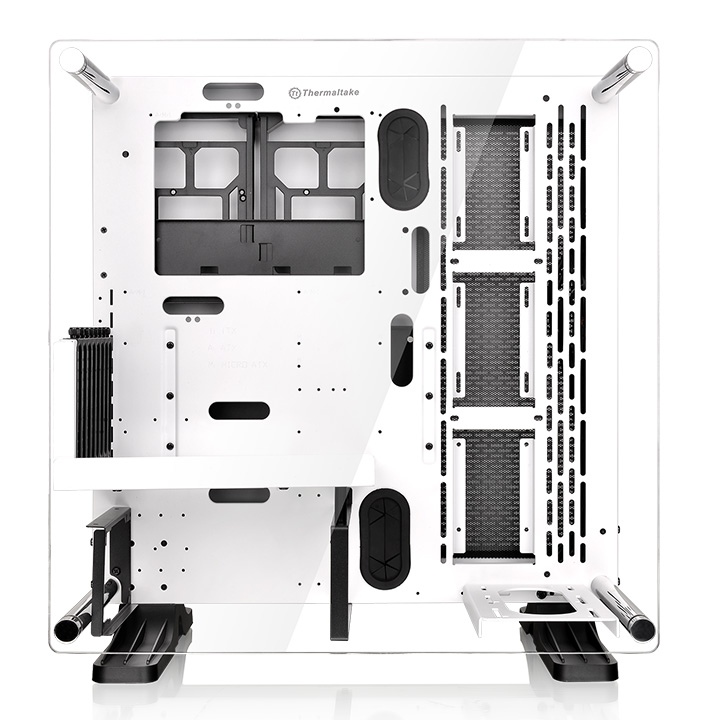
The Core P3 White Edition, in particular, is an attractive option for gamers or professionals who will be making use of the larger ATX motherboards and contemporary GPUs, thanks to its pre-built verticle GPU and PSU support, both of which are optional and can be added or taken out at will with this case’s included parts. It also comes with either two 3.5inch or three 2.5inch drive bays on the outside as well as two of either on the inside, which means no user will want for storage room.
See on AmazonThe coloring compliments a pure white build, and the glass pane window which shelters the motherboard will add a darker tone to any RGB lighting one might include.
Cooler Master MasterFrame 700
Complete with a unique “test bench” style, the MasterFrame 700 is likely one of the more unique cases you’ll come by for the next decade, and will make for an even more unique build if you manage to keep its design sleek before mounting it to a wall.

This PC case features two side hinges to adjust its panels as desired. The panels themselves support the cooling solutions of the PC, which makes their adjustable design perfect for any PC builder who plans on using RGB fans and wants to show it off.
The case also has one of the most wide-open designs of any PC case available on the market, which makes it perfect for showing off a completed rig. And if you’re planning on mounting a PC case to a wall, showing off is definitely in the ballpark. This case supports motherboards up to ATX, of course, which means micro-ATX and mini-ITX are both compatible as well.
See on AmazonThis case is certainly out there in terms of extravagance, and should only be considered for wall mounting if you have strong PC building skills and reasonable handy work for installation, but can absolutely make for some unique aesthetics that can’t be bought anywhere else.
Thermaltake Core P1
This PC case is the Mini-ITX version of the Thermaltake Core P3, and offers similar structure and design as the latter, but only for a build that’s making use of a Mini-ITX motherboard.

Thanks to its smaller design, this case clocks in its weight at 20.9 pounds (9.5kg), over 6 pounds lighter than its P3 variant. It’s also built 16.6 inches (421mm) long and 15 inches (381mm) wide, making it a couple of inches shorter as well. This makes it the perfect case to build a rig that’s made for show, as RGB fans and RGB RAM tends to pack a far stronger punch when put in a compact space. On top of this, Smaller sized builds tend to look a lot cleaner when installed properly, wall mounted or otherwise.
For a more squarish rig that’s lighter to handle, easier to install, and far more compact, the Thermaltake P1 wall mounted case is a strong option for Mini-ITX users, and comes in at a cheaper price than its P3 variant.
See on AmazonMeshlicious Mini-ITX PC case
This Mini-ITX case by SSUPD offers either full steel mesh construction, or a variant with a glass side panel. On top of this, the case comes with full vertical GPU support, as well as a PCIe 3.0 or, tentatively, 4.0 riser card to ensure its users have everything they need to set their GPU into the vertical.

The supported GPU length on this small case is 336mm alongside a max supported front AIO cooler size of 280mm, which means you won’t have to skimp on much performance at all just because of this case’s compact design.
While not strictly intended for wall mounting, this case is small enough to easily work with generic PC wall mounting brackets for easy installation, earthquake insurance not included. If you’ve never mounted anything to a wall before, this is probably the easiest way to go, as a bracket’s installation method is as easy as taking a few screws to task, no hassle. Afterward, simply set your PC onto its base and you’re done.
There have been reviews of this case that make a note of the fact that, even in vertical layout, the GPU support available isn’t strong enough to prevent some GPU tilt. If that’s a deal-breaker for you, consider one of the other options.
PC cases can be a tedious product to shop for, no less so when it’s going to need to be compatible with wall mounting. That said, there’s no better look for a gaming or workstation rig that is well built, well wire managed, and cleanly stuck onto the side of a wall. It saves on space, doubles as room decor, and is raised up high to pull a gaming or office room together in style.
This article includes affiliate links, which may provide small compensation to Dot Esports.
See Dot Esports DealsncG1vNJzZmicn6mytLzOq6usZpOkunC0wKubsJmimnyvsdasZq2glWKvpr%2FTZq6apJxiurDBza2cnWWgmHqkrdKeqmaen6d6c3yRaw%3D%3D